Xpert features
Pilotage Xpert
• Interface Factmos Xpert
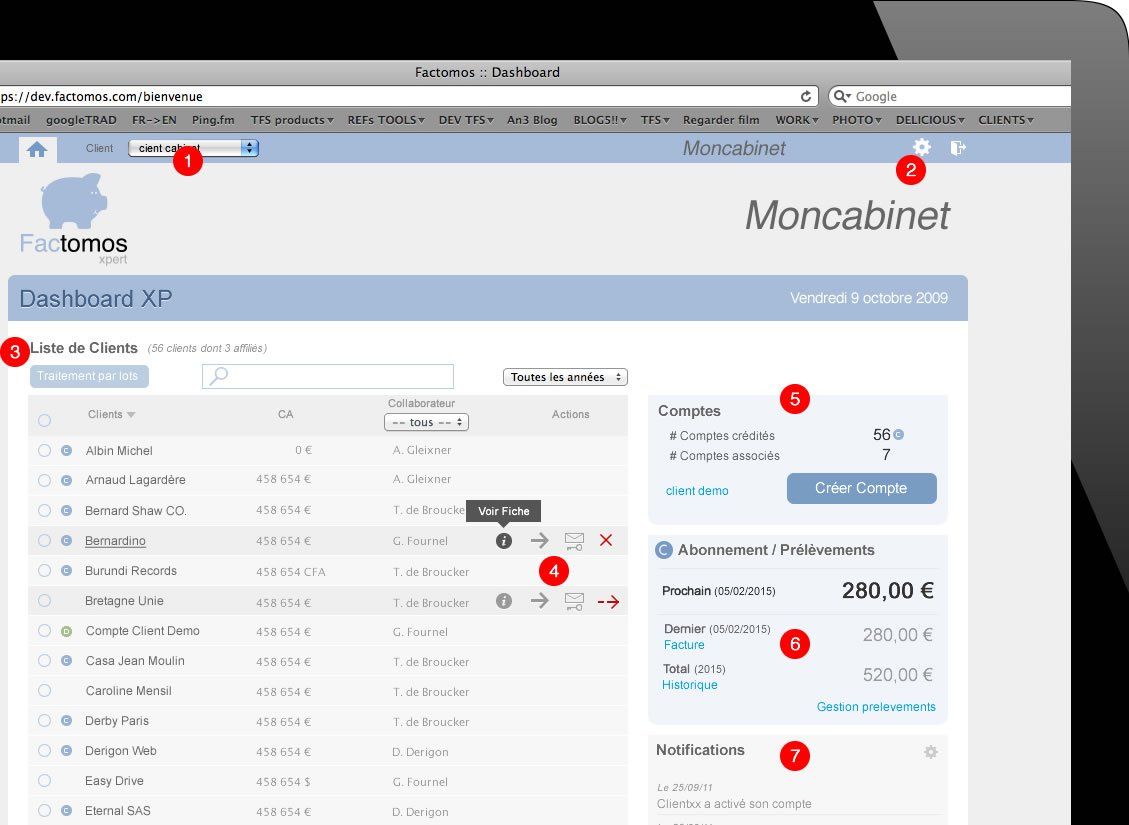
1 - Quick access to customer accounts
2 - Access to your profile
3 - List of your customers
4 - Quick actions
• see customer file
• access the customer account
• send back their access codes
• delete / ungroup
5 - Creation of new files
6 - Your subscription
7 - Your notifications
Customer card
• Customer indicators
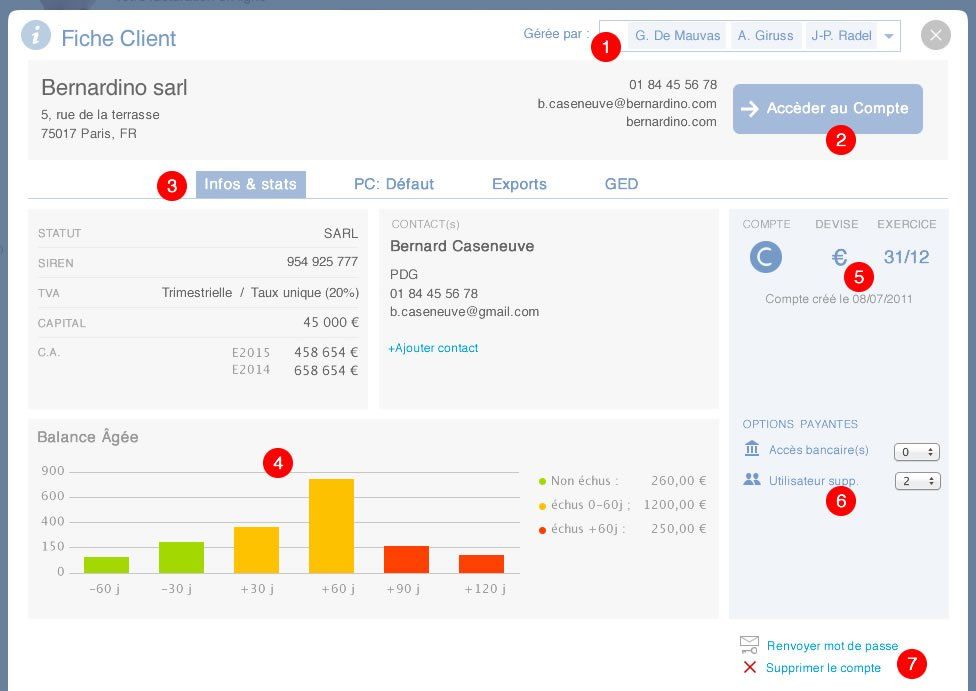
1- Employees who can access this customer file
2 - Access to the customer account
3 - The tabs of the customer file
4 - The Aged balance of the file
5 - Quick information
6 - Adding options for your client
7 - Deletion of the file
• Chart of accounts
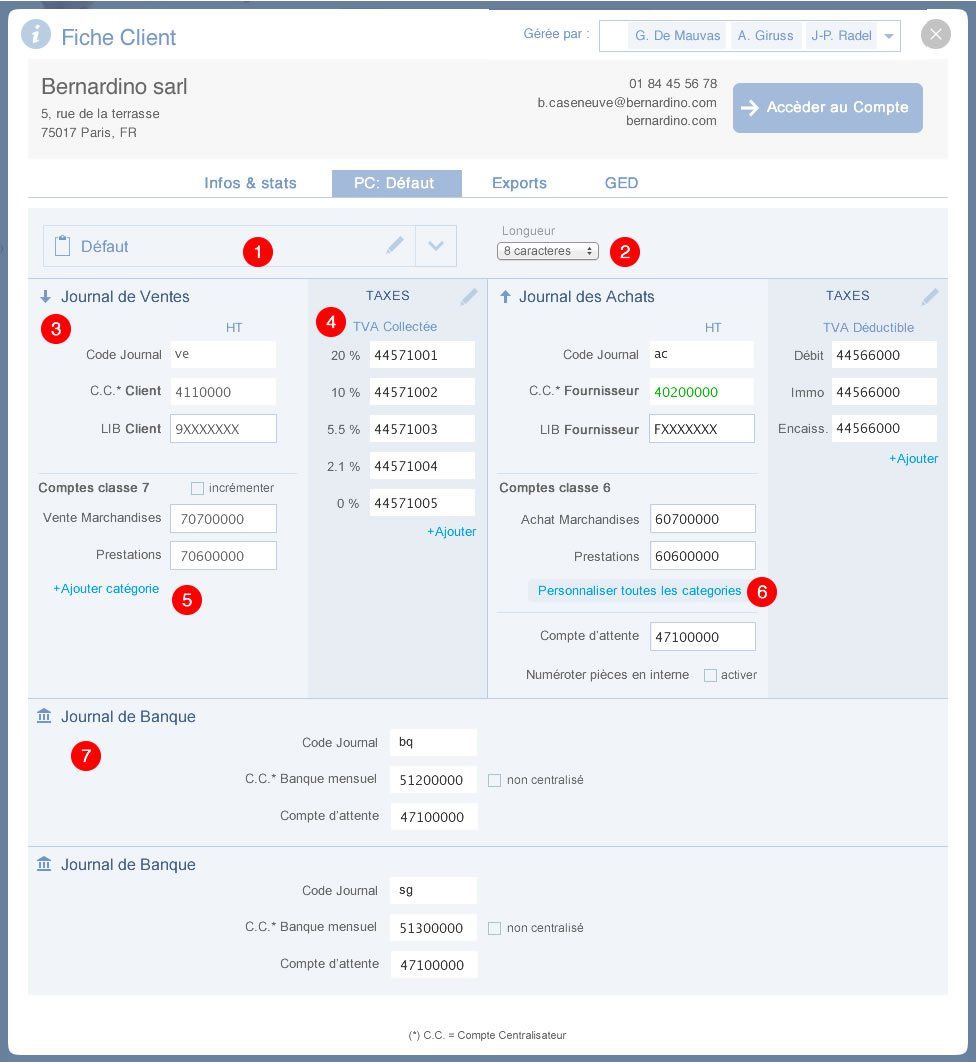
1 - Choice of chart of accounts to apply
2 - Choice of field length
3 - Codes (customizable)
4 - Taxes attributed to the file
5 - Addition of class 7 categories
6 - Customization of expense accounts
7 - Customization of bank codes
• My Workbooks (shared EDM)
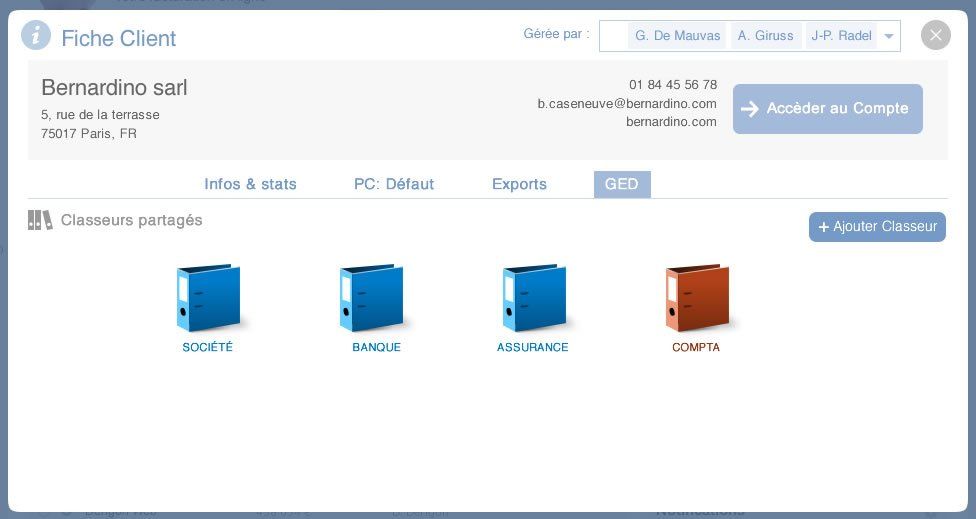
Creating and sharing workbooks
Export of your client's files (shared)
Access to Sales and Purchasing invoices
Sharing of tax packages and balance sheets
Cabinet Profile
• Management of import formats
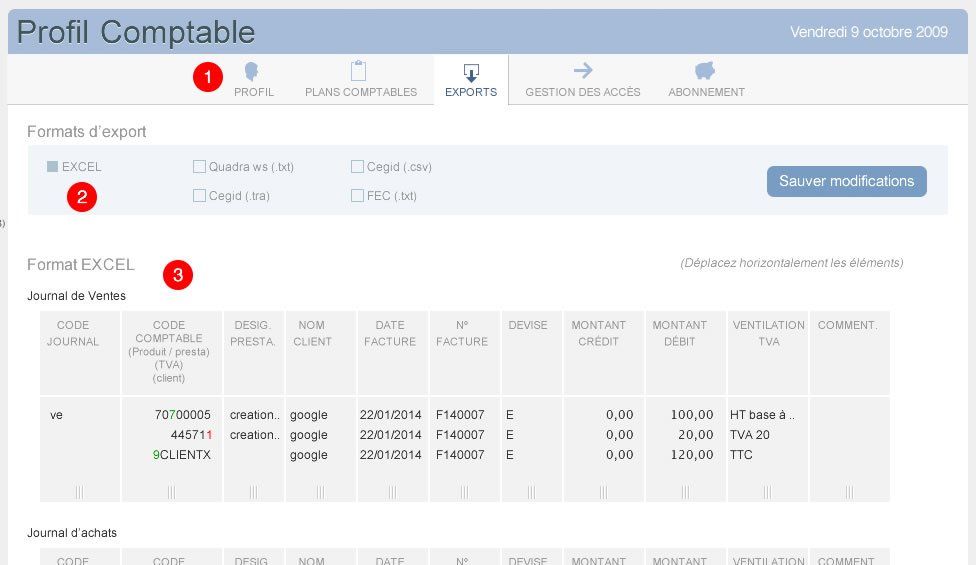
1 - Main menu of your profile
2 - Choice of entry formats for entries
3 - Customizing the column order of the Excel file
• Overview of your activity
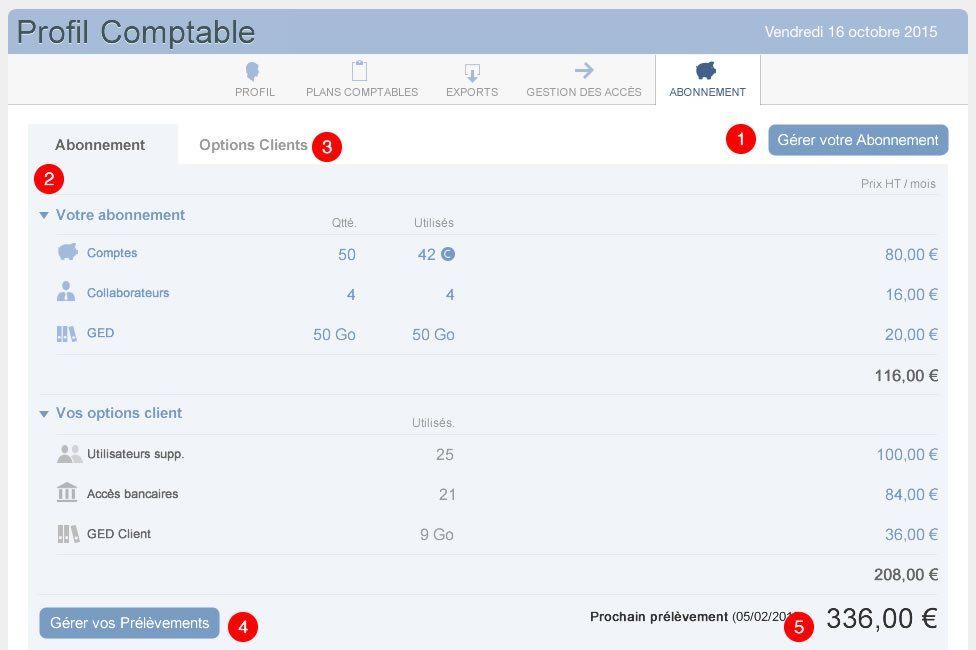
1 - Managing your subscription
2 - Modules used
3 - Customer options
4 - Management of direct debits
5 - Total amount of the next direct debit







